There is a critical Outlook for Windows Vulnerability that Microsoft just made public. Make sure you update as soon as possible.
How to update:
- Open Word or Excel and click “Account” in the bottom left corner.
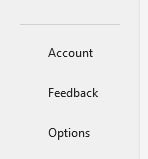
2. Click “Update Options” in the middle of the screen, and then “Update Now.”
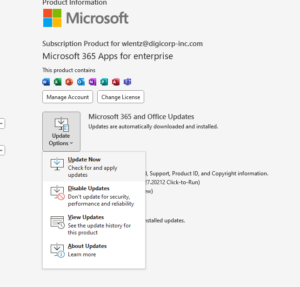
3. Follow the directions on-screen. You may need to close all open Office apps to finalize the update.
Please contact our support team if you have any questions or need assistance in updating.





