Data loss is expensive and a lot more common than many people think. SMBs (small and medium-sized businesses) in particular often operate with the “it won’t happen to me” mentality. But data loss, whether it’s through a breach or due to the lack of a backup, is common for companies of all sizes.
Digicorp recommends following these 10 data loss prevention strategies to safeguard your organization.
Top 10 Data Loss Prevention Strategies
1. Protect Devices with Strong Passwords: Require all network-accessible devices to be password-protected. Focus on proper password complexity. If you’re not sure how strong your password is, check out how long it would take a hacker to brute force your password in 2024.
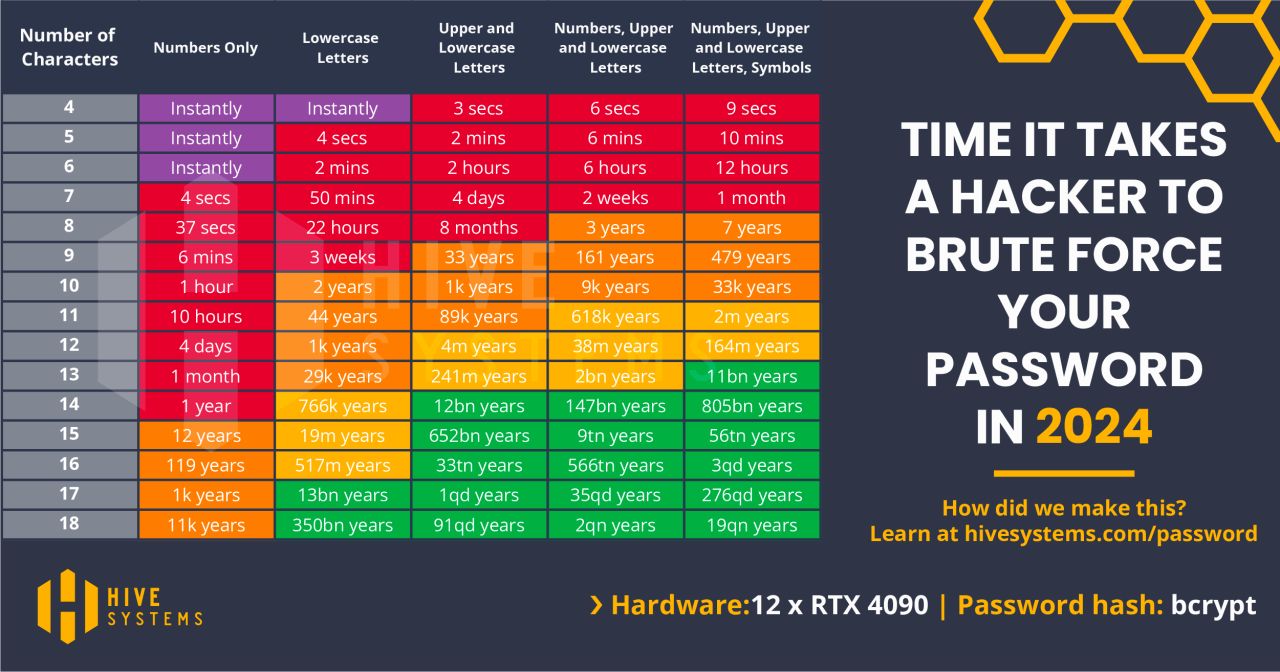
2. Employ Remote Wipe Apps: Use remote wipe apps and programs to protect data on lost devices.
3. Develop a Disaster Recovery Plan: Your company depends on the data stored in your systems. Disasters can happen when you least expect them. This can destroy a company’s reputation, as customers can and usually do have other options for your services.
The first step to creating a plan is deciding how to securely store important data in a recoverable fashion (more about this in step 4). The next step is to involve your employees in your plan (more about this in step 6). Lastly, put in place a set of protocols on how to deal with the aftermath.
4. Use Reliable Data Backup Services: Use reliable data backup services that have multiple layers of redundancy (including off-site backups) and undergo periodic testing. Some secure backup options include:
- Cloud storage
- VM backups
- On-site backups
- Hard storage.
Follow the 3-2-1 rule for peace of mind that important files are safe no matter what happens to your physical office or online presence.
5. Ensure Regular Software Updates: Make sure that either your IT department has dedicated employees that are constantly ensuring all your software and programs are up to date, or partner with a qualified managed service provider (like Digicorp) who can oversee your network and cloud services.
6. Provide Extensive and Ongoing Employee Training: Provide extensive and ongoing training for employees on spotting and responding to phishing emails, and best practices for avoiding malware and ransomware.
Train your employees in the importance of data security, practices that can prevent data loss, and their roles and responsibilities in ensuring data protection. Furthermore, prepare them for the possibility of data disasters, so they learn how to handle a data crisis without worsening the situation.
7. Implement the Principle of Least Privilege: Implement the principle of least privilege for all employee login credentials.
8. Stop Storing Data Only on Hard Drives: Stop storing your data on hard drives alone, as they fail at incredible rates. All data should be backed up on company servers or in the cloud.
9. Conduct Regular Backup Testing: Make sure your backup and disaster recovery plan includes periodic checks to ensure your data is being backed up properly. We recommend you do the following reviews:
- Daily – Did your backup jobs pass or fail?
- Weekly – System health review (system errors, storage capacity, job completion times, etc.)
- Quarterly – Backup system update reviews and update implementations
10. Get Help From a Qualified Backup Specialist: Work with Digicorp! Enlist the help of a qualified backup specialist to oversee your backup and recovery process. This includes schedules and testing to prevent corruption or failure.
Help Us Help You!
For many customers, managing backup and recovery is more than they want to handle. We recognize this fact. For almost 30 years, Digicorp has been designing, implementing, and supporting IT backup and recovery solutions.
If you’re interested in learning more about Digicorp’s backup and recovery services/solutions, fill out the form below, and let’s start the conversation! For a customized quote, please include that in your message.





