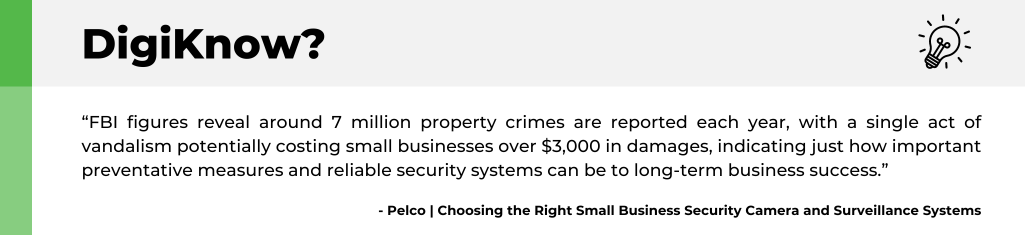In today’s day and age, protecting your employees, assets, and facilities is a requirement, not a luxury. Due to the increasing number of cyber attacks in recent years, we’ve focused much of our attention on defending our digital infrastructure. However, it is equally as important to ensure our physical security is robust and up-to-date in order to prevent burglaries, break-ins, vandalism, etc.
Whether you’re looking to upgrade your existing security system or are in the market for a completely new installation, this guide will provide you with the information you need to make informed decisions and ensure your facility is equipped with the right security cameras to meet your specific needs.
Step 1: Find Optimal Security Camera Locations
Identifying optimal placement for your security cameras is the first step. Cameras should be strategically positioned to cover important areas of your business. For instance, a convenience store would benefit from installing cameras near cash registers to discourage theft. A hospital would benefit from placing cameras in hallways, emergency rooms, and medication storage areas to ensure safety and prevent unauthorized access.
Other key areas for typical installation include entrances and exits, reception areas, loading docks, parking areas, storage rooms, warehouses, hallways, etc. Each location should be specifically selected, taking into account varying lighting conditions, potential blind spots, and angles or objects that may obstruct the camera’s view.
Step 2: Determine Technical Requirements for Your Security Camera System
Connection to DVR or NVR
Surveillance cameras will then need to be connected to a Digital Video Recorder (DVR) or a Network Video Recorder (NVR) to function correctly. Both DVRs and NVRs record video data transmitted from security cameras and store it in a format for future access (Calipsa, 2022). The primary difference between the two is how they process video data. DVRs are connected to analog cameras and convert the analog signal to digital, while NVRs are used with IP cameras (digital cameras) and receive a digital signal directly.
Recording and Storage
The DVR or NVR then records and stores the video footage on an internal hard drive. This setup allows for continuous security footage without the need for tapes or DVDs and allows for easy search a retrieval of specific footage. The amount of footage that can be stored on both depends on several factors, such as the quality of the video and the length of the recordings. High-quality video files are larger and consume more storage space. On the other hand, lower-quality video files take less space, meaning longer recordings can be stored.
Step 3: Choose Between Analog & IP Security Cameras
This next step involves choosing between analog and IP cameras. Analog cameras are more traditional, but still widely used, and need to be physically connected to a DVR using coaxial cables and a separate wired power supply to operate. They are more expensive to install and scale (because of the wiring required for each camera), but are cheaper by unit and less prone to signal loss and interference.
IP cameras, on the other hand, are newer and more advanced, and transmit data over an IP network using an ethernet cable or Wi-Fi signals. They are easier to install and scale, offer higher resolutions, encrypt data to prevent unauthorized access, and offer more advanced features and capabilities than analog cameras, such as remote access, motion detection, and analytics.
Step 4: Decide Between Wireless & Hardwired Connectivity
Finally, it’s time to decide between wireless and hardwired cameras. Wireless cameras are battery-powered and easier to install than hardwired. They can use cloud storage to view and organize footage remotely. Image quality, however, depends on Wi-Fi strength. Hardwired cameras provides a more consistent image quality and is more reliable and secure. Drawbacks occur because they are more time-consuming and expensive to install.
Step 5: Explore Specific Types of Security Cameras

Bullet Cameras
Bullet cameras derive their name from their resemblance to a “rifle bullet.” They have a narrow view, designed for recording footage at long distances with optical zoom features to cover perimeter areas, hallways, and parking lots and work both indoor and outdoor.

Dome Cameras
Dome cameras are named after their dome-like shape. They have a wider view of vision so they are best for covering relatively large and open areas such as shop floors, storage rooms, etc. They are a slightly more discreet form of video surveillance because their shape make it difficult to determine which direction the camera is facing.

PTZ (Pan/Tilt/Zoom)
PTZ cameras are remotely controlled to pan across a wider area, tilt the viewing angle up and down, or zoom in on specific targets. However, they are more expensive due to the higher functionality and only record what the lens is currently facing.

Fisheye Cameras
Fisheye cameras provide a 360 degree by 180 degree view at all times, and create a distorted image, resembling something you’d view through a fish eye lens. They are great for large open areas, such as the produce section of a grocery store or the cafeteria of a school, but they are expensive.
Why Work with Digicorp?
Digicorp’s IP video surveillance solutions employ the industry’s state-of-the-art camera systems and video recording servers. We employ a staff of engineers who are trained and certified in all aspects of our solutions. Cabling technicians, storage engineers, VMS experts and ethernet engineers all comprise the team that lives and breathes the world of frames per second, ambient lighting and coverage maps.
In the end, what matters most to you is that the system protects what matters most to your organization. Let the Digicorp team help you secure your physical environment.
Get in Touch
Need support? Interested in learning more? Fill out the form below and one of our representatives will be in touch with you shortly.
The beginner’s Guide to Business Security Cameras. Birdseye Security Solutions. (2021, November 17). https://birdseyesecurity.com/the-beginners-guide-to-business-security-cameras/
Full 2023 guide to small business security camera systems. Pelco. (n.d.). https://www.pelco.com/blog/small-business-security-cameras#:~:text=The%20best%20surveillance%20systems%20for,areas%2C%20hallways%20and%20parking%20lots.
IP security cameras vs analog security cameras. CCTV Security Pros. (2023, May 8). https://www.cctvsecuritypros.com/blog/ip-vs-analog-security-cameras/
Ware, T. (2023, August 31). The Complete Guide to Business Video Surveillance Systems (2024). Solink. https://solink.com/resources/business-video-surveillance-systems/
Calipsa. (2022, May 25). NVR vs DVR: What’s the difference and which is better? Calipsa Ltd Icon. https://www.calipsa.io/blog/nvr-vs-dvr-whats-the-difference-and-which-is-better